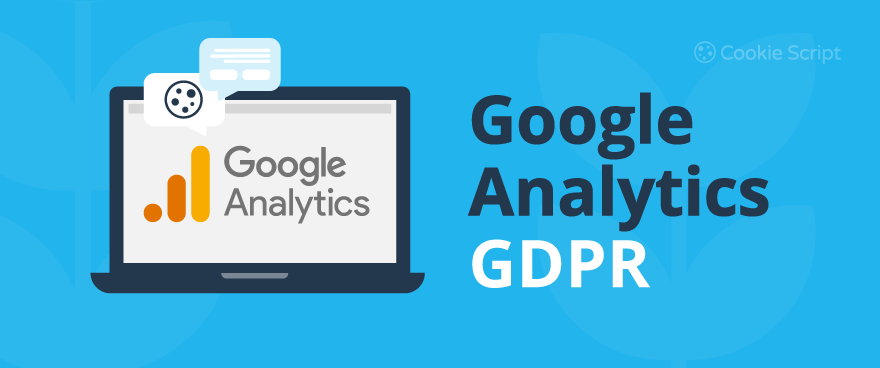It’s critical for businesses to monitor their website traffic as closely as possible and to understand the various trends that can shape their business. This, after all, is how companies can make more informed decisions.
Google Analytics is the industry leader for providing these insights to businesses of all kinds in a detailed manner. The various data and spreadsheets offered up by Google Analytics can easily inform and shape marketing decisions.
The trick becomes capitalizing on some of Google Analytics’ informative data and maintaining compliance with the European Union’s General Data Protection Regulation. It’s a balance that needs to be maintained.
Let’s take a deeper look at Analytics cookies and Europe’s data protection regulations so that we can understand how to maintain a competitive marketing advantage while remaining in compliance with the laws.
How to use Google Analytics and Maintain GDPR Compliance
Google Analytics has become the marketing gold standard for monitoring and understanding website traffic. It’s a powerful tool that provides deep insights into who is using your site, and how they do it. You can essentially track users’ journeys as they make their way through your site in real-time – something that provides immense value to any business.
- Where did users enter the site?
- Where did users leave?
- What pages did they visit in between?
- Did they make a purchase?
- How long did they stay?
- What pages receive the most traffic?
This kind of data can show a business its immediate strengths and weaknesses. It allows companies to make key adjustments to maximize their assets. It’s something that data scientists and analysts could drool over for a long time.
While Google Analytics results may look like magic to some, there is technical code running in the background. Javascript tags on the backend of your website are typically operated by Google Tag Manager serves as the engine that makes this operation go.
What these Javascript Tags Actually Do
The reality is that it takes Personal Information to provide this level of data. The tags used by Google Analytics work by using cookies on users’ browsers that retrieve this personal data. It’s this practice that results in profiling – the accumulation of personal data – that serves as the basis for all of the data collected.
This is Why Using Google Analytics the Old Way Isn’t GDPR Compliant
Europe’s end users have a right to data privacy through GDPR. They have the right to consent to what Personal Information they want to give up to marketers and advertisers. So under this regulation, businesses must obtain users’ consent before running any type of cookie or tracker that processes personal data.
Checklist to make Google Analytics Usage GDPR Compliant
- Google Analytics cookies can only be activated and operate after end-user consent is obtained.
- Cookies must remain in your control to ensure that they are only activated after the above consent is given.
- Consent is only valid when users can make an informed decision. This means that you must provide details of the cookies in use including provider, technical details, purpose, and duration.
- You must provide information regarding what personal information your website might process within the Privacy Policy.
- IP anonymization must be used in your Google Analytics account so that it uses pseudonymous identifiers when collecting data.
While these requirements may seem overwhelming, a program like CookieScript can help to ensure that you quickly and easily maintain this level of compliance.
Use CookieScript to Ensure Google Analytics Compliance with GDPR
When CookieScript is in use, the software scans your website for all cookies or trackers that are in use, including Google Analytics. It organizes the cookies that are found into specific categories and gives users the ability to choose which categories that they would like to run.
- Auto-blocks all trackers and cookies until prior consent is given
- Offers full declaration of cookie type, provider, duration, and purpose
- Documents and securely stores user consents
- Provides automatic renewal of consent
You can create a CookieScript account for free to scan your website and discover all the cookies and trackers that you use and determine whether your site follows the most common data regulation laws.
Google Consent Mode Also Helps with GDPR Compliance
You can turn on Google Consent Mode, which officially launched in September of 2020, and create a better balance between important analytical data and maintaining privacy compliance. Consent Mode allows businesses to collect data based on the consent of end-users and can be run in combination with CookieScript.
Using Consent Mode with CookieScript ensures that Google Analytics, cookies, and GDPR compliance can all seamlessly be managed in the background, while you continue to collect the valuable insights your business has grown to depend on.
- Referring location
- Timestamps
- Other basic measurements
Some GDPR Background and What it Means
The GDPR was implemented to protect the personal data of all EU residents, and give them more autonomy from companies looking to glean personal information. Because of this, there are strict requirements that all business websites must face when it comes to the collection of this data.
These regulations aren’t just for companies located within the EU’s borders but instead apply to any company that might process the personal data of EU residents. In short, if you have customers within the EU, and you collect personal data on your website (Third-Party Cookies like Google Analytics included) then your site will need to be GDPR compliant.
- IP addresses
- Unique IDs
- Client IDs
- Cookies
- Search or browser history
Unfortunately for companies looking to maintain this high-level compliance, Google Analytics uses cookies for the purpose of tracking user behavior. This is how Google can determine whether a website viewer is new or returning.
All cookies – Google Analytics included – need end-user consent to fall into compliance with GDPR. The cookies that are necessary to run your website are the only ones that the GDPR does not require user consent for.
The cookies that Google Analytics uses are considered non-necessary, so user consent is required.
- A ClientID, which is a string of numbers unique to each website user
- The number of visits and time of day of each user’s visit
- Detailed information on how a website viewer found your website and their browser history
- The IP address of users (unless this option is turned off)
The bottom-line reality is that nearly any third-party tool used on your website will embed cookies on user websites, making them a hurdle in achieving GDPR compliance. This, of course, includes Google Analytics.
Facebook, YouTube, Hubspot, Vimeo, or other platforms may also have cookies that are collecting the personal data of end-users. CookieScript can help detect what cookies are operating on your site, and that users are giving appropriate levels of consent for them.
Make Google Analytics GDPR Compliant
To make your Google Analytics usage GDPR compliant, the following steps must be taken:
Obtain User Consent
Users must consent to the use of any cookies or trackers that track their personal data. That consent must be on a granular level that allows users to accept or reject individual cookies, and users must be given the option to withdraw that consent at any given time. Consent must be stored as a legal document somewhere on your site.
A Detailed Privacy and Cookie Policy
The Privacy Policy in use must include all information about trackers or cookies on your website, including Google Analytics and other third-party platforms.
The types of data you collect, its purpose, and who you share it with must all be declared in the Privacy Policy.
- What cookies are in use
- The purpose that they serve
- How users can opt-in or out
Use IP Anonymization for Google Analytics
Google collects and uses IP addresses to provide geolocation data. Because they can be used to identify an individual user, they are considered personal data within the GDPR guidelines. The IP anonymization feature within Google Analytics can make them GDPR compliant.
It does this by reducing its geographic accuracy. Google Tag Manager can be found in Google Analytics by clicking “More Settings” > “Fields to Set” > and then add a new field named “anonymizeIP” with a value of true.
Once this is implemented Google removes the last sequence of the IP address before it is stored or processed. The full address is never stored.
CookieScript as Part of GDPR Compliance Solution
Most commercial websites use Google Analytics. If you track user behavior and website traffic on a Google Analytics account, then your site is likely using cookies to track users’ personal data. CookieScript and Google Consent Mode can be used in unison as a way to bring Google Analytics usage into GDPR compliance.
Frequently Asked Questions
Does Google Analytics require a Privacy Policy?
Google Analytics requires website owners to include a Privacy Policy that details all information about trackers and cookies on your website, including those from Google and third-party platforms.
What should I put for Privacy Policy in Google Analytics?
To maintain total compliance, your privacy policy for Google Analytics should include what cookies are in use, the purpose that they serve and how users can opt-in or out.
Does Google Analytics require GDPR?
Because Google Analytics is a tracker that analyzes user behavior and data, it must adhere to and fully comply with the standards set by the GDPR.
Does Google Analytics collect personal data?
By using JavaScript tags, Google Analytics places cookies on users’ browsers that retrieve personal data to create a profile for them based on the total accumulation of their data.
Is Google tracking legal?
In order for Google Analytics to be legal, users must consent to the use of any cookies or trackers that collect their personal data by agreeing to a privacy policy.