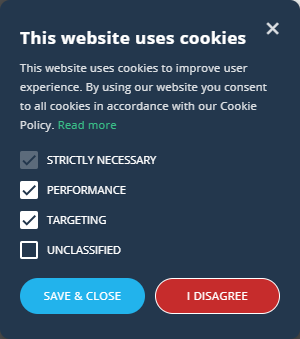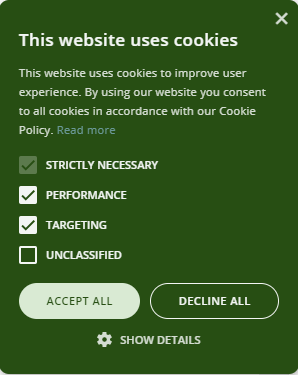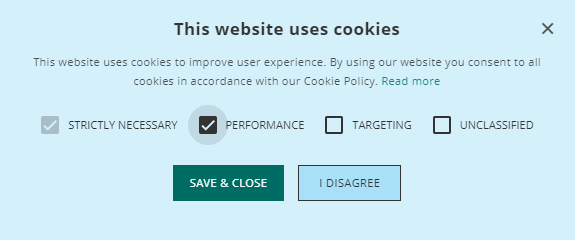Added custom color functionality
A cookie banner (also known as "cookie pop-up", "cookie permission", or "websites cookie warning") can be a real hustle if it does not match your existing website design. To make it look nice and clean, we have added custom color functionality. It allows you to style a cookie popup exactly as your website design.
Custom colors can be changed in the CookieScript item settings window. Go to your CookieScript account > Settings > Colors, and check the Custom colors tab:
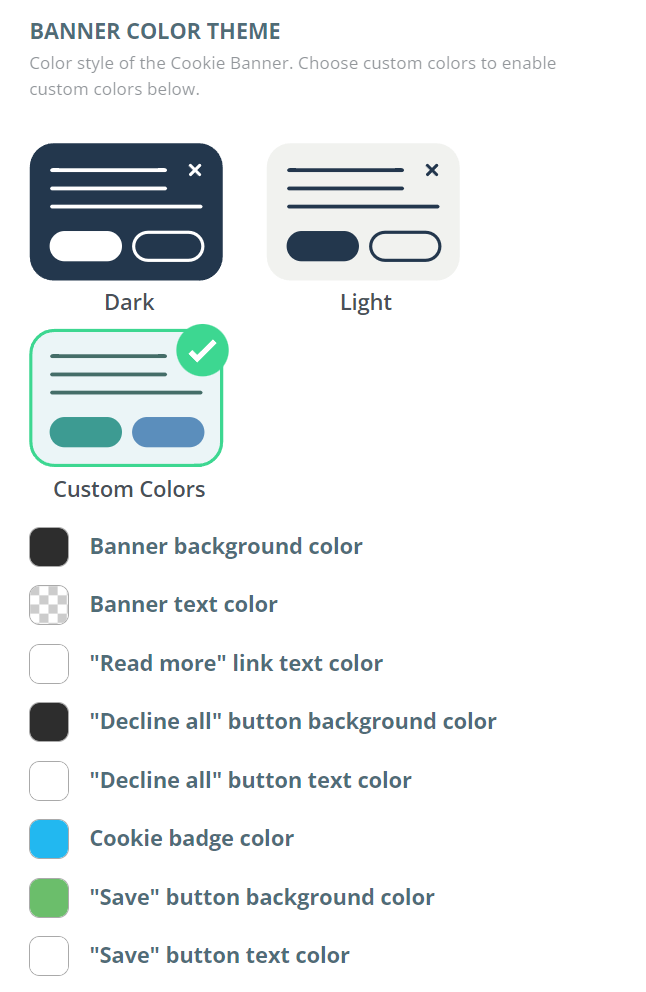
Custom colors are selected using a handy tool similar to the ones used in graphical design programs like Adobe Photoshop:
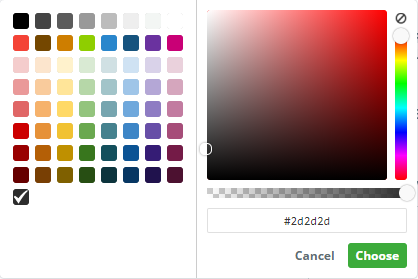
Different designs
The custom colors tool allows you to specify all colors used in the cookie pop-up box allowing you to create unlimited design variations. Here are just some of them: