ON THIS PAGE
Opt In or Opt Out? In the digital age, where privacy and safety are as important as ever, users must have full control over their Personal Information once they start surfing the internet. Especially in the presence of such laws as the General Data Protection Regulation (GDPR) or California Consumer Privacy Act (CCPA).
Many such laws regulate data protection around the world and websites have no other option than to offer an opportunity for their visitors to either opt in or opt out of data tracking. In this article, let’s explore the meaning behind the two and how to ensure your website is compliant.
What is Opt In?
The opt in meaning in everyday life is to grant permission or access. In computing, it is the same – by deciding to opt in when visiting a website, you are permitting to track your activity and collect Personal Information. There is not a single internet user that hasn’t seen such a box when visiting a website for the first time:
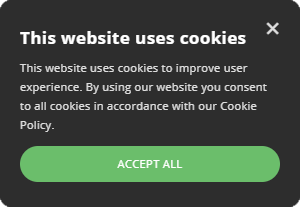
Cookie Banner from CookieScript
For those who did not know yet, this is a unique Cookie Banner that CookieScript has created and it has options to opt in or opt out. In the banner, you can see two options: accept or to close it, and this is how you opt in or opt out of tracking cookies.
But in this case, if you choose to opt in, your website will be able to track user data and use it for analytical or personalization purposes.
With CookieScript, it is a simple process. To be GDPR compliant, you should provide your users an opportunity to choose whether or not they want their data to be collected and with the Cookie Banner from CookieScript it’s easy to do.
You can get the Cookie Banner for as many websites as you need, just click the button below and register by filling in a simple form:
What is Opt Out?
If you’re wondering, “what does opt out mean”, it has a similar answer as well as the question “what does opt in mean”. Opt out means that the user declines to give its consent to collect personal data when visiting a website after a Cookie Banner pops out asking for it.
However, such opt out meaning is not the only one in computing. Opt out also means to unsubscribe to newsletters or disagree with user terms and conditions. Speaking about cookies, if you decide to opt out of them, the website you’re visiting will not track your data, but on certain occasions, it can be impossible to do so.
That could be impossible if the website has strictly necessary cookies – they are essential for users to browse the website and access its features. For example, if you’re visiting an online shop, without strict cookies you wouldn’t be able to put items in your shopping cart. Therefore, opting out is not necessarily an option on some occasions.
Nevertheless, certain cookie banners provide information if the website has strictly necessary cookies – with CookieScript, you can do such a thing for your page too. cookie banner from CookieScript is easily modifiable based on what cookies your website uses so your users can be informed and you can stay GDPR compliant. Click the button below to register and try the Cookie Banner.
Why and How to Opt In and Opt Out?
Since the EU Cookie Law and GDPR were introduced, website owners were destined to introduce opt in and opt out options to stay compliant with these laws. While it’s an easy task for users to choose one of the two options, your cookie banner should involve more information than just these two options.
It should also explain about the cookies your website is using and note their purpose. In that way your website could stay compliant with GDPR and users can make an informed decision on whether to opt in or opt out of cookies.
A cookie banner from CookieScript is compliant with GDPR and here you can see an example of how a detailed cookie banner can look. It has a unique Cookie Declaration and also an explanation of what cookies are:
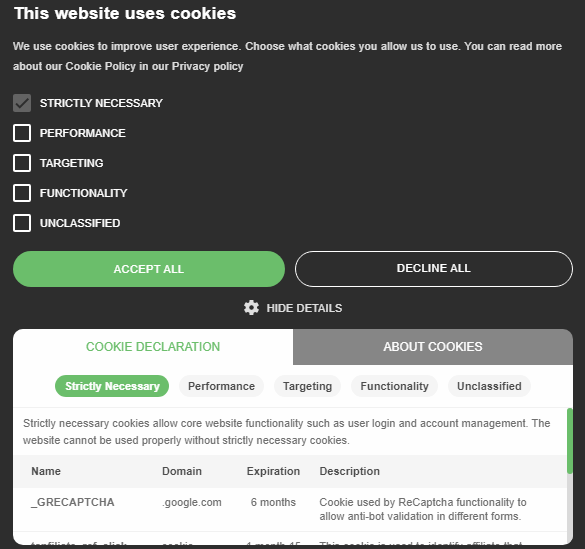
Cookie Banner from CookieScript
Is Opt In or Opt Out Better?
It depends. From a user standpoint, if you want to share your data with the website to have a personalized experience the next time you visit the same page, you should choose to opt in and give tracking consent.
On the other hand, a lot of people won’t trust a website to store their location, IP address, browsing activity, and other sensitive information, so they choose to opt out.
It’s important to give these two options to users if your website wants to stay compliant with all the latest privacy laws. And still, that is not enough – your cookie banner should also explain how the information you’ve collected is going to be used so users can make an informed decision.
Your Best Opt In vs Opt Out Solution
If you want your website to stay compliant with GDPR and CCPA, you should choose the Cookie Banner from CookieScript. Not only it gives options for your users to either opt in or opt out of Tracking Cookies, but it also has all the required information that explains data usage.
While CookieScript can offer all that mentioned above, there is much more to it. CookieScript also scans your website every month to update its Cookie Declaration, all cookies are automatically categorized using Cookie Database.
You can see how our Cookie Scanner works just by entering your website’s address in the box below:
If you like the result, register with CookieScript today – it comes with integrations to all popular website building platforms and it has a simple interface when modifying your GDPR consent cookie banner.
Frequently Asked Questions
How to opt out of cookies that track you?
If you’re wondering, how do you opt out of cookies, it’s easy to opt out of cookies that track you if a website has a cookie banner. It gives users options to either opt in or opt out of cookies and it also provides information on what cookies are being used and what their purpose is. Cookie Banner from CookieScript provides an easy interface to modify your banner. Learn more here.
Can you opt out of cookies?
You can opt out of cookies if a website you’re visiting has a cookie banner. A cookie banner from CookieScript gives such option for its users – they can opt out of cookie tracking after reading additional information on cookie tracking and how their data can be used if they decide to opt in.
Does soft opt out for cookies meet GDPR?
Soft opt out for cookies does not meet GDPR. Opt out should be a clear option when visiting a website for the first time and the cookie banner should have information on how the user’s personal information is going to be used if given consent. Cookie Banner from CookieScript meets GDPR.
Do you have to ask opt in for Google Analytics cookie?
If you’re using Google Analytics cookies, to ensure that your website meets EU's General Data Protection Regulation (GDPR) regulations, you need to receive user consent before you can track your visitors and use data for analytical purposes. Learn how to stay GDPR consent with the Cookie Banner from CookieScript.
