New privacy regulations are coming into force every year and more requirements are made for the Cookie Banner. This requires Cookie Banner to fit more and more elements, so we decided to make a new fresh design that will show all necessary information nicely.
Why new Cookie Banner design is needed?
While we still like our existing banner design and the way it nicely presents all the necessary information, we feel like there are ways to improve this and make users decide which one they like better. The new banner design uses more space on the webpage and makes information more visible and readable. This also allows us to include more elements in the future if necessary.
Unlike other Consent Management Platforms, we still keep all the previous designs in case existing users don't like the modifications and allow clients to decide which design they prefer.
How it works
The new banner design will not replace any existing banner design for now. It will be shown as a new popup window after the visitor clicks the Show details link in the original banner.
Previously, the banner would expand and show more information, like Cookie Declaration, Cookie Categories description, About Cookies section, and optionally an IAB TCF tab that allows picking allowed advertising vendors and purposes.
With a new design, all the same information will be shown in a new modal popup that will overlay the whole page and allow a more visible explanation about cookies used on the website.
The new design can be enabled in the startup wizard when creating a new banner or in the Main Settings tab > Banner elements section > Open Cookie declaration in a new popup. Note: You must have the option Show Cookie Declaration enabled for the new design checkbox to be visible.
What is included in the new banner
The same stuff we had before:
- Title and description
- Category selection with description
- Cookie Declaration for each category, now visible all in one place.
- IAB TCF 2.0 settings (if selected in settings)
- About cookies tab with custom text
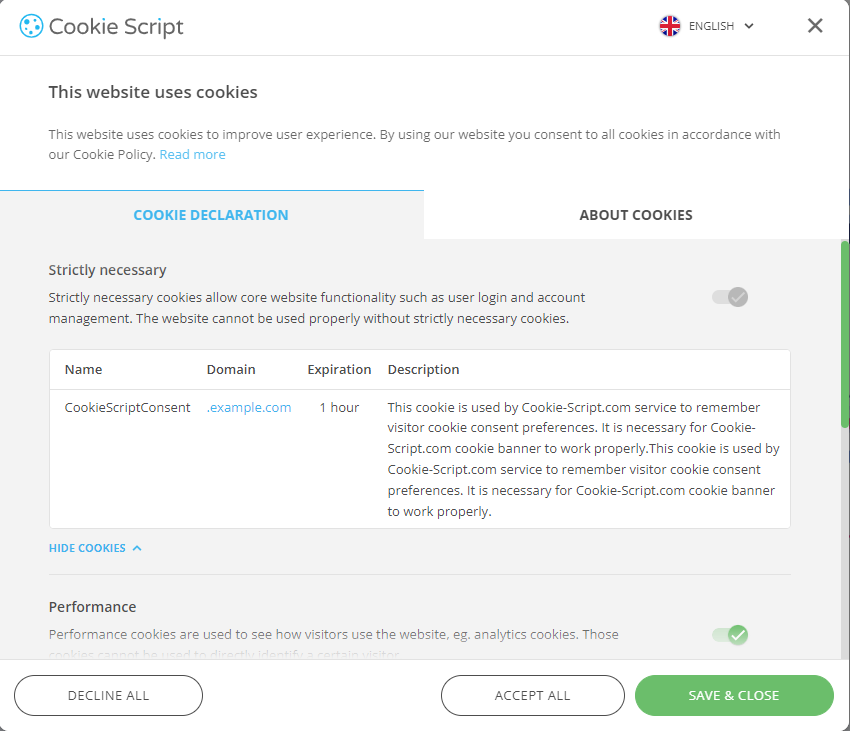
New Cookie Banner design
New features
More space, better design. Since the new banner design overlays the whole page, we can make it more readable and spacious. New design features were added, like accent color.
Language selector. In the new design, it is possible to show a language selector so users can translate the banner without refreshing the page or changing the language on the website. This is optional and the checkbox can be found in the Main Settings tab.
CookieScript logo. Free users will see a CookieScript logo in the top left corner of the new banner. It is automatically removed for paid users.
More color variations. The new banner features more color adjustments that can be found in the Design tab.
Separate color themes. Dark and light color themes can be applied separately to the main banner and to a new popup modal window.
Toggle switches. The new design has toggle switches instead of checkboxes by default. We believe this is more intuitive, but this will be optional in the future.
More settings for button order and position. All 3 buttons "Save", "Accept all" and "Decline all" can be completely customized both in position and size.
Nice animations. As always, we did spend some extra time to make some nice, but not too invasive animations in the banner.
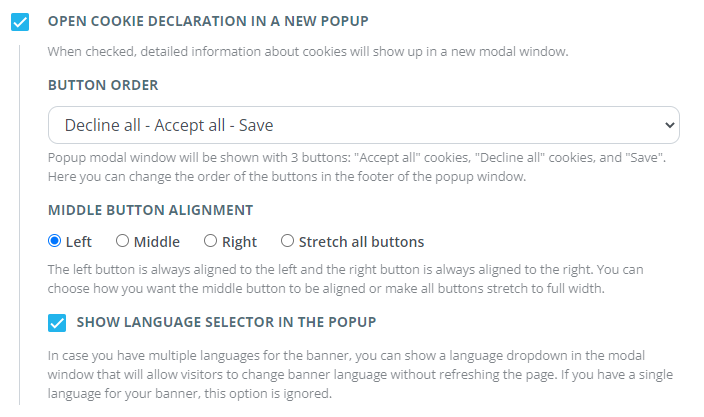
New banner design settings
Wanna try a new banner yourself? Join CookieScript and check it out
