ON THIS PAGE
Many users worry that cookies might identify them online, but what performance cookies (also known as Google Analytics cookies) do is examine how visitors use the website. Those cookies cannot be used to directly identify a certain visitor.
Therefore, they are also perceived as statistics cookies. They collect data on how users act on a particular website and with that they help to improve the website and boost its performance.
What Performance Cookies are Used For?
While there are many types of cookies wandering around the internet, performance cookies are used for collecting data on how visitors behave on a website. That includes tracking the most popular pages or counting errors on damaged websites.
Analytics cookies monitor site performance and follow user actions. But it is important to note that these cookies do not collect identifiable information – they collect data anonymously and only use it to improve the website. The data is gathered later on in the process and improvements can be made after examining how the website is performing.
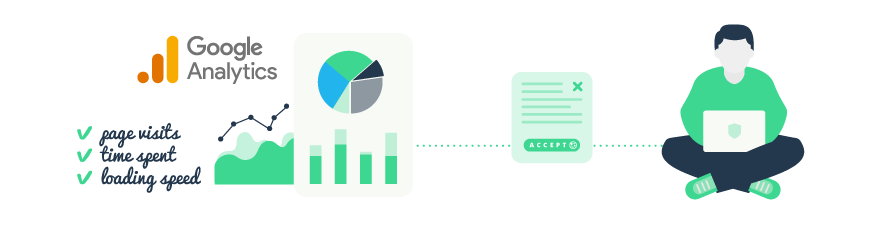
These analytics cookies can count page visits, how much time a user has spent on a website, as well as bounce rates and loading speeds to improve performance. The collected data usually is not shared with anyone else except the website owner, however, Third-Party Cookies may come into play.
Performance cookies are usually perceived as First-party cookies, but in some cases, they can be Third-Party Cookies too. Therefore, third parties can place cookies on a user’s device through a website to determine the best spot for advertisements to be placed.
If you want to find out whether or not your website runs third-party cookies, enter your address below and use the unique Cookie Scanner from CookieScript that will reveal what cookies are present on your website, including analytics cookies too.
How to Disclose Website Cookies?
Despite performance cookies not identifying users and sharing information with third parties most of the time, most cookie laws worldwide do require that websites must keep their users informed about such analytics cookies being present and they also need to explain their purpose.
CookieScript can help you with that – it scans your website cookies, groups them, and lists all the important information on your website’s Cookie Banner. This is how you can stay compliant with all the latest data privacy laws worldwide.
It is important to know that on your website’s Cookie Banner, there should be information about all the types of cookies your website is dropping. The best way to do that is to choose CookieScript to work with. It has a unique cookie banner and your website can remain compliant with all the privacy laws worldwide, such as the EU General Data Protection Regulation (GDPR) and California Customer Privacy Act (CCPA).
Your Best Cookie Management Solution
If you want a GDPR-compliant consent management solution that will analyze and group your cookies, including Google Analytics cookies, choose CookieScript. This cookie manager is recognized worldwide and it supports most content management platforms worldwide, including WordPress and Joomla.
CookieScript will automatically analyze your website cookies and list them in the cookie declaration inside your cookie banner. In that way, your visitors will be able to make an informed decision on performance cookies and you will stay compliant with the latest data privacy regulations around the world.
Frequently Asked Questions
What are Performance Cookies?
Performance cookies monitor site performance and follow user actions. These cookies do not collect identifiable user information – they obtain data anonymously and only use it to improve the performance of a website. However, to comply with the latest data privacy laws, users have to be informed about such cookies being present on your website. Find out how to do it using a cookie banner from CookieScript.
Do You Need Cookie Consent for Google Analytics?
Yes, to run Google Analytics services on your website you must get user consent to comply with the latest data privacy regulations worldwide. Google Analytics tracks user data and uses it for website optimization, therefore, users should be informed about the process and where their sensitive information might go. You can keep your visitors informed with a cookie banner from CookieScript that scans your website cookies automatically.
