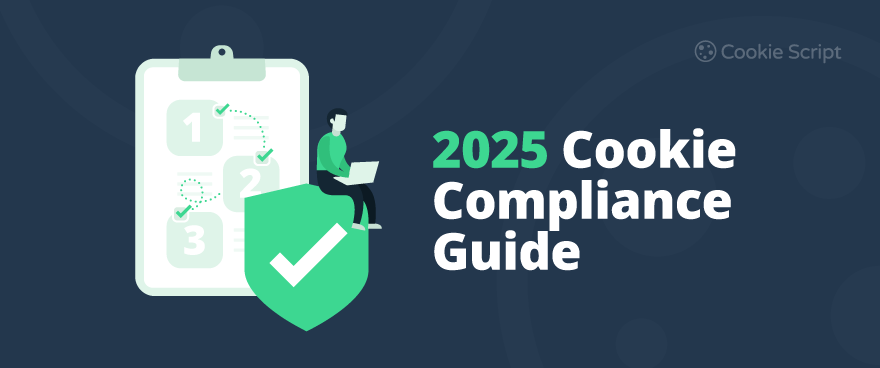In this article, you’ll find out what your cookie banner needs to do, how to build one that meets today’s privacy regulations, and why getting it matters more than you might think. You’ll also see how a well-set-up banner can support your brand and improve user trust from the first visit.
What’s A Cookie Banner?
You've probably seen cookie banners all over the place. They're the little pop-ups that appear when you land on most websites, asking if cookies are okay.
Some banners are basic — just an "accept all" button — while others are more detailed, giving people the option to choose which types of cookies they're okay with, like analytics, marketing, or just the essential ones.
The design might vary from site to site, but the goal is the same: giving visitors a heads-up and, in most cases, a choice about how the website owners handle the collected data.
Why Are Cookie Banners Important?
Cookie banners aren’t just nice to have. In many regions, they’re a legal requirement.
If your website collects personal data from people in the European Union, for example, you’re expected to be upfront about it and get their permission before setting non-essential cookies.
That’s part of the General Data Protection Regulation (GDPR), which lays out clear rules for consent. It’s not optional, and ignoring it will likely lead to painful fines, not to mention the trust you might lose.
If your cookie practices are strong enough to meet GDPR standards, you’re probably on the right track for other regions.
For example, in the U.S., California has the California Consumer Privacy Act (CCPA), and Canada enforces the Personal Information Protection and Electronic Documents Act (PIPEDA).
While each law has its own requirements, they all focus on similar principles—transparency, choice, and respect for user data.
So, putting in the effort to get your cookie banner right doesn’t just protect you legally. It shows your visitors you take their privacy seriously, and it keeps you ahead as privacy laws continue to evolve worldwide.
How To Make Your Banner GDPR Compliant?
- Make sure you get clear, active consent before loading any non-essential cookies (like marketing or analytics).
- Skip the pre-ticked boxes — people need to opt in, not opt-out.
- Use simple, straightforward language to explain what each type of cookie does.
- Let users pick and choose — give them separate options for things like statistics, ads, and strictly necessary cookies.
- List the cookies in use, and explain what each one does — people have a right to know exactly what’s being stored and why.
- Add a link to your entire cookie and privacy policies so visitors can have access to more info.
- Give them a way to change their mind later — and don’t make them hunt for it.
- Keep a record of their choices in case someone asks for proof.
- And most importantly, don’t run non-essential cookies until you’ve got permission.
Regulations such as CCPA, PIPEDA, and others have their own rules, which’re not identical.
Penalties For Non-Compliance
Being sloppy with your Cookie Banner is a serious gamble — and the odds aren't in your favor.
It only takes one visitor from the wrong region for your "small" oversight to become a compliance issue.
Under GDPR, it doesn't matter if you're a solo freelancer, running a tiny blog, or a tech giant.
If someone from the EU lands on your site and you're collecting data without asking, you're already in violation.
And the consequences? HUGE.
Here's what you're potentially looking at for GDPR violations:
Up to €20 million in fines or 4% of your global annual revenue for serious offenses.
Even the "less serious" cases get fined up to €10 million or 2% of worldwide turnover.
This isn't some scare tactic — regulators enforce it, and fines are happening.
For example, in 2023, Meta was fined €1.2 billion for GDPR violations, and TikTok was fined €345 million the same year. The list goes on.
Other countries aren't slacking off, either.
CCPA and VCDPA: Up to $2,500 per unintentional violation and $7,500 if you should've known better
PIPEDA: Up to CAD 100,000 per infraction.
Bottom line? If your cookie banner's not up to scratch — or missing altogether — you're leaving yourself wide open. One misconfigured script, one tracking tag that loads before it should, and you're facing fines most businesses can't afford.
How To Set Up A Cookie Banner?
There are several different ways to create a cookie banner for your website—you can code one from scratch, use a plugin, or embed a prebuilt script. But if you're looking for both compliance and convenience, using a Consent Management Platform (CMP) is usually the best bet.
CookieScript is one example, but plenty of others follow a similar setup process.
1. Start by signing up.
Before anything else, you'll need to create an account with a CMP. Most tools just ask for basic info—email, password, and maybe your website's URL. CookieScript, for example, gets you going in a couple of clicks.
2. Next, add your site and name your banner.
Once inside the dashboard, look for an "add website" or similar button. You'll be asked to enter a banner name (just something you'll recognize internally) and your domain name.
3. Pick your language.
After entering your site info, you'll be prompted to choose a language. If your site supports multiple languages, you should match this setting accordingly. Most tools include dozens of language options in the dropdown.
4. Choose a banner style that fits your site.
You'll see a few layout designs to choose from. Go with something that won't clash with your site's look. This step is mostly about appearance—functionality stays the same regardless of the style you choose.
5. Decide if you want to run a cookie scan now.
Some platforms let you scan your site to detect cookies automatically while you're setting things up. If you're short on time or want to get the banner live, you can skip it for now — but it's helpful if you're not sure what cookies your site is loading.
6. If you're using Google services, look into Consent Mode.
If you've got Google Ads or Analytics running, you'll want to enable Google Consent Mode (v2). It helps ensure that Google tools respect your users' cookie preferences. Many CMPs, including CookieScript, offer integration guides — often through Google Tag Manager.
7. Pick the basic or advanced Consent Mode setup.
Depending on how hands-on you want to be, you'll have a choice between a more straightforward setup or one with more customization options. If you're not technical, basic mode usually does the job just fine.
8. Your code is ready — it's time to embed it.
After you've gone through the steps, the tool will generate a snippet of code for you. Copy and paste it into your website's <head> section. This can be done through the admin panel or with a plugin on platforms like WordPress, Wix, or Shopify.
That's it! You can always tweak the banner settings later, so don't stress about getting every little thing perfect on the first try. The important part is that your visitors are informed and that you're collecting data correctly.
In 2024, CookieScript Consent Management Platform (CMP) was nominated as the best CMP on G2.
In Conclusion
Let’s face it — in 2025, cookie compliance isn’t something you can afford to put off. Getting your Cookie Banner right is more than a nice gesture. It’s protection — for your business, visitors, and peace of mind.
Here’s what’s worth remembering:
- Cookie banners are legally required in many parts of the world.
- Under GDPR, you’ve got to ask for consent before using anything beyond essential cookies.
- Laws like the CCPA, VCDPA, and PIPEDA may differ in details, but they all expect transparency and user control.
- Fines aren’t just for big corporations — small websites have been hit hard, too.
- Your banner should clearly explain what cookies are in use and let visitors choose what they’re okay with.
- Users must be able to change their preferences at any time, and you must keep a record of their choices.
- Tools like CookieScript can make the setup more straightforward, but you must get the details right.
- It’s not only about avoiding fines — a clean, user-friendly banner shows your audience you respect their privacy.
- Regulators aren’t just making noise anymore — they’re actively investigating and issuing real penalties.
- A banner done well doesn’t just check a box — it makes your brand look more trustworthy and professional.
Spend the time now. It doesn’t have to be perfect, but it does have to be done right. A solid banner could be the simplest win your website gets this year.
Frequently Asked Questions
Do I really need a Cookie Banner on my website if I use analytics or ads?
Yes — if you’re running tools like Google Analytics, Facebook Pixel, or showing ads, then you’re collecting personal data. Most privacy laws now require that you let users know and give them a choice. CookieScript makes this simple by helping you set up a banner that asks for the right kind of consent from the start.
What does a Cookie Banner need to include to be legal under GDPR?
To meet GDPR standards, your banner has to do more than just pop up. It needs to explain what cookies are being used, let visitors choose which ones they’re okay with, and not assume consent by default. CookieScript takes care of this by giving you a customizable banner that covers all the legal boxes — no guesswork needed.
What are the risks if I don’t use a Cookie Consent banner?
Skipping the banner could cost you — literally. Regulators can fine you thousands (or even millions) for collecting data without permission, and it’s not just big companies being targeted. Even small blogs and shops have been fined. CookieScript helps you avoid this by handling consent properly and keeping a log of user choices.
How can I check what cookies my website is using?
If you’re not sure what’s running in the background of your site, you’re not alone — most people don’t know. CookieScript has a built-in cookie scanner that checks your site and lists everything it finds. That way, you can be transparent with your visitors and stay compliant with privacy laws.
Is there a way for users to change their cookie settings after they’ve accepted?
Yes, and they absolutely should be able to. GDPR and similar laws expect users to have ongoing control over their data. CookieScript lets you add a simple “Cookie Settings” button or footer link so people can update their preferences anytime they want.