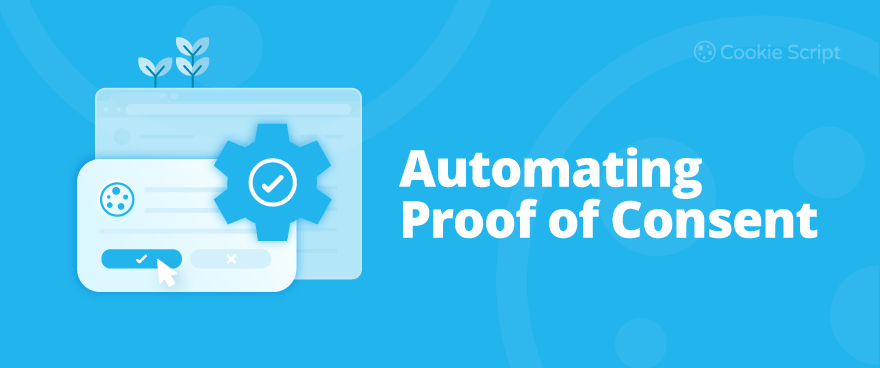Consent logging is crucial for GDPR, CCPA, and other privacy laws. You must record user consent and have proof of it regarding what users consented to, when, and how.
If your logs are missing, you may be subject to an audit, penalties, and other legal issues.
Automating proof of consent simplify compliance by logging every system interaction in real time, reducing errors, and improving fraud detection.
This guide explores essential features and implementation strategies for automating proof of consent while building user trust.
Why Proof of Consent Matters Under GDPR and Global Privacy Laws
Consent logging is the practice of recording users’ consent choices regarding the collection and management of their data. Secure consent logging is essential for audits, proving that consent was obtained lawfully, and the user data is used only for purposes, specified at the time of consent collection.
Proof of consent serves two purposes: it protects users’ privacy rights and shields organizations from legal risk.
Without proper consent logging, you face significant legal and financial risks, including penalties and reputational damage.
GDPR and other privacy laws require that consent was given freely, specifically, informed, and unambiguous.
Article 7 of the GDPR explicitly states:
“Where processing is based on consent, the controller shall be able to demonstrate that the data subject has consented to processing of his or her personal data.”
You could get legal and financial risks even in the absence of a data breach. Even if you collect valid Cookie Consent before setting cookies, but your site does not keep any consent logs, you cannot prove that the consent was provided, when or how it was provided.
GDPR, CCPA/ CPRA, LGPD, PIPEDA, and other privacy laws require proof of consent. Regulators and Data Protection Authorities (DPAs) need evidence. Without clear proof of consent, even a compliant consent banner can fail an audit. If not logging user consent, businesses face penalties and legal consequences from violations of privacy laws.
GDPR requires opt-in cookie consent, meaning that users have to explicitly accept consent. Organizations must not only obtain valid consent from users but also prove that this consent was freely given, informed, and specific. Simply informing users about the data collection practices is not enough.
The California Consumer Privacy Act (CCPA) is less strict on consent requirements, as it requires opt-out consent, which means that businesses must inform users about data collection and must keep reasonably detailed records.
What is a Consent Audit? What Should You Be Logging?
A Consent Audit is the process of reviewing and documenting how your organization collects, manages, stores, and tracks user consent related to data processing. The organization must demonstrate lawful data processing.
Moreover, the consent audit examines whether the methods of collecting consent are legally compliant. Organizations must prove that consent was given freely (no dark patterns or pre–checked box), specific (for a specified purpose), informed (the user knows what they are consenting to, no misleading language), and unambiguous (requires a clear and affirmative action, such as a click to accept the consent).
Additionally, during consent audits you also need to show that users can withdraw consent as easily as it was to give it.
Thus, if you want to have valid proof of consent, your consent should include:
- Timestamp: When the consent was given
- User or Device ID: Who gave the consent. In the case of user identification, users must be anonymized or pseudonymized.
- Action taken: Show user consent choices, whether the user accepted, declined, or modified consent.
- Policy or banner version. Show the exact Privacy Policy, banner, or terms of use the user agreed to at the time of consent.
- Cookie categories: Show cookie categories (e.g., analytics, marketing, personalization) which users agreed, and which declined.
- Withdrawal or modification logs. You must also demonstrate all preference updates
- Geolocation (if relevant). Show location data to help determine applicable laws (e.g., GDPR vs. CCPA).
If any of these elements are missing, your consent records may not meet compliance standards, even if you implemented compliant front-end consent.
From Manual Logs to Automation: The Evolution of Consent Recording
In the early days of GDPR enforcement, many organizations tracked consent manually — exporting CSVs or maintaining spreadsheets. This approach was time-consuming, error-prone, and impossible to scale as user bases grew.
Manual consent logging could only record basic consent information. A basic log entry just informs that a user accepted your Cookie Policy and/ or a Cookie Banner. But that’s not sufficient for a formal audit, and it doesn’t contain the level of detail needed to show compliance with recent privacy laws.
Compliance-ready evidence must be a detailed and authoritative record that contains all consent items described above. Compliant consent logging must provide a complete and auditable trail.
Nowadays, consent must be recorded automatically. Automation removes human error and ensures that every user action is accurately recorded and traceable.
Modern Consent Management Platforms (CMPs) are used for automating consent logging and proofs. CMPs record all user actions: acceptance, rejection, or withdrawal of consent with great details. By automating consent logging, organizations can capture each event in real time, securely store it, and generate detailed audit-ready reports upon request.
With CookieScript Cookie Scanner, you can automatically scan your website for cookies and add them to your site’s list of cookies. Moreover, the CookieScript Cookie Scanner is free.
How Automated Audit Trails Help to Ensure Compliance?
Automated audit trails have transformed the way businesses manage compliance, addressing the inefficiencies and risks related to manual consent tracking.
Automated consent logging and proof of consent audits help to ensure compliance for the following reasons:
Speed of consent recording
CMPs record user consent and any changes to it instantly, so it’s much faster than recording user consent manually.
Increased consent accuracy
Manual consent record-keeping is prone to errors. Automated consent logging includes precise consent details such as timestamps, action taken, cookie categories, and user identification, making them far more reliable than manual logs.
Manual mistakes can be costly: GDPR non-compliance can lead to fines of up to €10 million or 2% of a company's global annual turnover, whichever is higher, for mild violations; or up to €20 million or 4% of global annual turnover, whichever is higher, for serious violations.
Fraud prevention
AI-powered compliance logging systems monitor unusual patterns and detect irregularities in real time. Automated audit trails can detect up to 15% of fraud cases, while external auditors could detect only 4%.
Real-time monitoring also helps combat insider threats, which are responsible for nearly 60% of data breaches for SME companies. By identifying these risks early, startups and SME companies can significantly reduce their fraud-related risks.
More efficient audits
Automated audit trails can deliver comprehensive consent records instantly. This is much faster than in the case of manual audits.
Automated CMPs also allow businesses to perform internal audits with little effort. Automated tools can convert raw data into detailed reports, allowing companies to quickly identify trends, spot anomalies, and make informed decisions about Cookie Banner design or inappropriate behavior.
Better incident response and risk management
Real-time reports help identify compliance risks before they escalate. Unlike manual systems that rely on periodic checks, automated consent logging continuously monitors for irregularities. This helps companies to prevent incidents.
Even temporarily inactive Cookie Banner (i.e., no banner displayed, or banner not functioning) would lead to penalties for GDPR non-compliance since it will fail to obtain valid consent and to inform users about their data collection.
For example, if your banner goes offline for 30 days and non-essential cookies fire without consent, you would be violating GDPR and other privacy laws.
Full compliance
Manual consent tracking delivers inconsistent compliance.
Full compliance, especially for businesses operating internationally, could be achieved only with automated consent recording.
First, detailed records through automated consent tracking simplify compliance, especially when a business has many users.
Second, automated consent logging tools are irreplaceable for companies, operating in many countries with different privacy laws. CMPs like CookieScript allow to create several cookie banners and provide geo-targeting functionality, so the right Cookie Banner is presented for users based on their location.
How Automated Consent Recording Works in Practice
Automated consent recording connects your CMP servers, cookie banner, and a business’ website into one continuous audit trail.
Here’s how it typically works:
- cookie banner delivery
With the help of a CMP, business owners create a cookie banner and place it on their website. - Consent recording
When website users see the banners, they make choices for cookies. The CMP logs all events with metadata: action taken, date, time, banner version, browser, and region. - Storage and encryption
Consent logs are stored securely, often in encrypted databases or compliant cloud environments. - Audit trail generation
The CMP links each event to a unique the user/ device ID or session, creating a chronological record of consent activity. - Consent reporting for audits
Business owners can access consent summaries or export audit reports for internal reviews or data authority requests.
Read more about how cookie consent logging works.
The automated consent recording is fast, efficient, and transparent. It delivers consent trails that automatically support regulatory compliance without errors and manual effort.
Integrating Audit Trails With Your CMP or DPO Tools
A Proof of Consent system shouldn’t operate in isolation. It should be seamlessly connected with your CMP, Data Protection Officer (DPO) dashboard, or compliance software.
Audit trail integration allows businesses to:
- Sync consent data with privacy dashboards.
- Monitor consent trends across websites and regions.
- Generate compliance reports automatically.
- Detect fraud.
- Respond faster to user access or deletion requests.
- Comply with data privacy laws and manage risks.
Audit trail integrations allow businesses to reduce administrative work, implement consistency across all digital properties, and ensure compliance globally.
Common Challenges in Consent Documentation
Even with automation, organizations often face some issues, including:
- Incomplete data capture
Each consent tracking system allows some modification of banner settings, so businesses can choose what to record. Don’t miss required data for proof of consent. - Regional inconsistencies in consent categories
Privacy laws around the world differ. For example, some privacy laws like GDPR require explicit Cookie Consent with granular options for cookie categories, while for other privacy laws, implied Cookie Consent is enough (just informing users that the website uses cookies). Make sure to locate users and collect the right consent from them before placing cookies. - Consent linking to specific users
Direct user tracking without consent is not allowed, so businesses use anonymized or pseudonymized data. This sometimes could lead to difficulty in linking records to specific users. - Lack of version tracking for banners and policies
If you change your cookie banner or a Privacy Policy, users should accept or reject the changes, and this should be recorded. When recording user consent, track versions of banners and policies.
To overcome these issues, prioritize CMP that offer geo-targeting, cross-domain tracking, multi-language support, policy version control, and detailed consent tracking. Perform regular internal audits to prevent gaps before they lead to compliance risks.
Benefits of Automating Proof of Consent for Compliance
Automating proof of consent offers many benefits for compliance teams.
Automating proof of consent has the following benefits for businesses:
- Increased efficiency and cost savings
Manual consent recording is time-consuming and expensive. Automation reduces staff time spent on consent management. Automating proof of consent can lead to significant cost savings for companies. - Time savings
Automating proof of consent eliminate manual log management, thus saving much time spent on tracking, updating, and retrieving consent records. - Improved accuracy
Automated systems minimize the risk of errors that can occur with manual data entry, so the records become consistent. - Scalability
Automated systems allow businesses to handle millions of consent events across properties, which would be impossible with manual consent tracking. - Audit readiness Automating proof of consent allows businesses to generate reports instantly when required.
- Enhanced compliance and risk management
Automated systems create a clear, real-time, and transparent audit trail of every consent action, making it easier to demonstrate compliance with regulations like GDPR. Businesses can respond to audit requests quickly and without errors. This reduces the risk of fines and penalties for non-compliance. - Streamlined operations
Consent recording automation allows for instant updates to consent preferences across all systems and devices. Consent recording and management becomes much faster than manual, multi-step processes. - Transparency
Being able to show consent records with great details, companies increase transparency and strengthen user trust.
Automating proof of consent has benefits for customers as well:
- Improved transparency
Automating proof of consent can provide clear and transparent information about what a user is consenting to. Customers could have greater understanding over their data. - Better experience
With automated consent management, customers can manage their own consent preferences in real-time, which can lead to a more positive experience. - Greater privacy control
Customers value privacy. When the process of consent tracking is automated, customers have a clear and easy way to provide, update, or revoke their consent at any time, so they trust in company or website more.
Best Practices for Building a Transparent Consent Record Framework
To maintain ongoing compliance and transparent consent record framework, use these best practices when recording and saving user consent:
- Fully log consent and its changes
Record all consent actions, including rejections, withdrawals, and granular consent options. - Document versions of your banners and privacy policies
When you change or update your banners or privacy policies, document these versions and link each consent event to the adequate cookie banner or Privacy Policy. - Monitor regularly
Conduct internal consent audits to detect anomalies or irregular patterns. It is recommended to conduct consent audits quarterly. - Test log retrieval regularly
Ensure you have backup copies of your logs, and test log retrieval regularly so you can access them during audits. - Ensure accessibility
Make an easy-to-find Privacy Policy page on your site and let users easily view or modify their consent preferences. - Comply with data minimization and retention rules
Data minimization principle requires to store just the minimal user information, so log the consent that is only strictly needed. Do not store data that is unnecessary. For example, avoid logging Personally Identifiable Information (PII) beyond what’s needed, that could increase the risk of non-compliance. When the user data is no longer needed- delete it. - Ensure security of consent logs
This is a very important feature of any consent automation tool. Make sure to find a tool than maintains data integrity and legal validity and stores consent logs in a secure, encrypted environment. - Use geo-targeting and multilingual consents
Your automated consent system must be able to detect a user’s location and display the adequate cookie banner for their jurisdiction. For example, a user in California needs to see a CCPA-compliant banner, while a user in Spain needs a GDPR-compliant one.
Also, choose a tool that supports multilingual consents, ensuring that cookie notices are displayed in the language that a user understands. - Collaborate with DPOs
Align consent processes with your broader data governance strategy and allow DPOs to see the consent tracking results in detail. - Use an automated CMP that logs consent actions
Choose a CMP that automatically records all user consent actions, including acceptances, rejections, changes, and keeps them safely.
For most SMEs, startups, and e-commerce businesses, CookieScript could be the best option. It has all the features needed for the automation of proof of consent, and delivers the right balance of compliance and automation. You’ll get a fully compliant consent management tool for as little as €8 per month/ per domain for basic features or for €19 per month/ per domain for full compliance.
Building a transparent proof-of-consent framework isn’t just a formal requirement for compliance. It shows that you value users’ privacy. So, automated consent logs can foster user trust, accountability, and long-term data integrity.
How to Set Up Automated Audit Trails For Compliance?
There are three steps for automated audit trails for compliance:
- Implement privacy laws-compliant banners and privacy policies
Before diving into automation, it’s crucial to make your website compliant with privacy laws such as GDPR. Make sure you have implemented a compliant cookie banner and a Privacy Policy. Create a special and easy-to-find Privacy Policy web page, so your customers can easily find it and change their Cookie Consent choices. Regularly update your policies. Gather documentation related to data protection, access control, and data security. - Choose the right CMP
Choosing the right platform is a critical step in automating audit trails. Start by evaluating your compliance needs, the technology you currently use, and your future goals. Evaluate whether you need a comprehensive enterprise CMP or a robust, easy-to-implement and budget friendly CMP like CookieScript is enough. - Train your staff
Even the most advanced systems can fall short if your team isn’t properly trained on compliance and data security. Make sure your staff understand how to use the system, how to protect user data when recording user consent, and why audit trails are essential for compliance. Create detailed documentation that specifies what to audit, who is accountable for each part of the system, how audit data will be managed, and the steps for responding to compliance incidents.
Key Features of a Reliable Proof of Consent System
Not all consent logging solutions are equal. Some CMPs like CookieScript CMP provide features like geo-targeting, detailed consent recordings and retrieval, and multi-language support, while other CMPs offer only basic functions.
A reliable proof of consent system should include:
- Automatic, real-time logging of all consent interactions.
- Geo-targeting feature to determine users’ location.
- Multilingual consents to display cookie notices in the language that a user understands.
- Version control for privacy policies and cookie banners.
- Cross-domain cookie consent sharing to make the consent tracking process simple.
- Comprehensive export options (CSV or API integration).
- Data retention management, aligned with data minimization and retention principles.
- Security and encryption for stored consent data.
These features ensure that your consent records are not only compliant but also auditable and scalable.
CookieScript CMP is one of the best choices for startups and SMEs. In Spring 2025, CookieScript received its fourth consecutive G2 badge as the Best Consent Management Platform.
The platform is also recognized as a Google-certified CMP in the Gold tier, highlighting its compliance with privacy and the latest consent management requirements.
CookieScript CMP has the following features:
- Integrations with CMS platforms like WooCommerce, WordPress, Shopify, etc.
- Cookie banner customization
- Google Consent Mode v2 integration
- IAB TCF v2.2 integration
- Certification by Google
- CookieScript API
- Cookie Scanner
- Consent recordings
- Third-party cookie blocking
- Geo-targeting
- Multilingual consents
- Local storage and session storage
- Self-hosted code
- Cookie banner sharing
- Cross-domain cookie consent sharing
You can also get a 14-day free trial.
Frequently Asked Questions
What does “proof of consent” mean under GDPR?
Under the GDPR, “proof of consent” refers to the documented evidence showing that a user has given free, informed, and specific consent to data collection and processing. Organizations must be able to demonstrate when and how consent was obtained, and for which purposes. Consent Management Platforms (CMPs) are used to store user consent logs for proof of consent. CookieScript CMP delivers the right balance of compliance, automation, and affordability.
Why is automated proof of consent important?
Automated audit trails help to record user consent and any changes to it instantly, increase consent accuracy, could be used for fraud prevention and more efficient audits, and is essential to achieve full compliance during audits. Use CookieScript CMP as an automated proof of consent tool.
What information should be included in a consent log?
A complete consent log must include a timestamp of the consent action, user or device ID, consent choices, Privacy Policy or banner version, cookie categories, withdrawal or modification logs, and geolocation (if relevant). Consent Management Platforms (CMPs) are used for consent logging. CookieScript CMP delivers the right balance of compliance, automation, and affordability.
How long should I keep proof-of-consent records?
GDPR doesn’t define an exact retention period. However, consent logs should be retained as long as you rely on the consent for processing and for a reasonable time after that to demonstrate compliance during audits or investigations. Use CookieScript CMP that automatically collects and stores proof-of-consent records.
Can proof of consent be stored in the cloud?
Yes. User consent logs and any related data can be stored securely in cloud environments, provided they comply with GDPR standards such as encryption, access control, and data security requirements. Always ensure your cloud provider offers GDPR-compliant infrastructure.
What are the main benefits of automating consent recording?
Automating proof of consent saves time by eliminating manual recordkeeping, increases accuracy and traceability, simplifies compliance audits, enhances transparency and user trust, scales easily across websites and regions, and could be used for fraud prevention and more efficient audits. CookieScript CMP is one of the best tools for automating proof of consent.